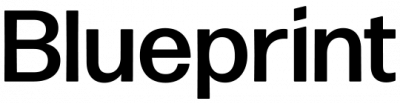The workplace used to have a fairly predictable routine. You’d head to the office, sit at your desk, do the work assigned by your manager, perhaps go to a conference room for a few face-to-face meetings, and head home at the end of the day to rinse and repeat.
That “classic” model is almost hard to imagine in today’s world where business seemingly moves at lightspeed, and your office could just as easily be a coffee shop or your living room instead of a cubicle and desk situation. The workplace has gone through a wide range of iterations as technology has evolved, and through some growing pains, we’ve made a significant leap forward into the Modern Workplace.
The Modern Workplace Road
Getting to the Modern Workplace isn’t a clear line you cross or a single step a company takes; it’s more of a journey than a destination. We like to think of it in terms of a road that your business travels (you can read more about Navigating the Road to a Modern Workplace). As you travel that fast-paced freeway, you’ll see many different vehicles. Some jump on and off quickly, others are suited for a singular purpose, and others have clearly been used for a long time and may be a bit lacking in features after a few hundred thousand miles of use. It’s a journey with no end point where vehicles come and go, and the road continues forward as you gain new experience and knowledge.
Hopefully, traversing that road becomes easier as you travel it, but many have an approach of jumping from vehicle to vehicle sporadically, which ends up creating roadblocks and forcing unexpected delays and detours that only serve to complicate the journey.
Folks may hop onto a communication tool to chat with a team member about an issue, move into a separate file management app to find documents, transition to a different virtual meeting platform to talk to stakeholders, create and manage tasks in another project management system… you see where this is going. Choosing a vehicle (or vehicles) is complex. An Uber might be great for a quick trip around town, but you’re not going to take one across the country on a road trip. In the same way, you wouldn’t take a Ferrari off-roading or drive a Jeep in a Formula 1 race.
So, how do you know what vehicle will work best for your Modern Workplace needs? Before we get to that question, let’s get some context around what the Modern Workplace journey helps you accomplish.
A Modern Workplace that works for you
At its core, the Modern Workplace is more than a set of technology upgrades or process efficiency solutions. When effectively implemented, it empowers you to cross boundaries of work styles with your colleagues to get things done from anywhere, on any device, and at any time using secure tools that enhance the way the way you work, not complicate it. The tools should work together seamlessly so you can focus on solving business needs in creative and innovative ways through real-time collaboration instead of cobbling together workflows in siloed applications. The Modern Workplace evolves as needs change to provide answers to problems that you didn’t know you had. It’s flexible, open, cross-platform, cross-group, and cross-organization.
What features do you need in a vehicle to take on this journey? Great question. You need the ability to easily connect to your co-workers and peers with a good communication system. It needs to have the latest tech with a solid framework and engine that’s powerful, well-made, and has a reputation of reliability with a good maintenance and support plan. It needs to be comfortable and easy to use. There should be a wide variety of options and features available within arm’s reach to switch on when you need them. You also need a good navigation system in the form of a solid application roadmap that lets you know where you’re headed. It may sound like a lot, but all of these needs are met with Microsoft 365.
Microsoft 365 for the Modern Workplace
Framework and Engine
Microsoft 365 is built for and runs in the cloud. This virtually eliminates the overhead of having to purchase and manage servers and databases. Your employees can access and connect to your tenant from almost anywhere in the world, allowing for a global workforce. Azure and the .NET Framework provide a vast array of development opportunities, and its move towards open source allow connectivity to many other Modern Workplace vehicles. Hybrid solutions also exist for companies that have on-prem infrastructure.
Communication
Microsoft provides many ways to communicate and collaborate including a phone system, chat, email, notifications, news, and file sharing.
- Microsoft Teams provides group chat, calls, video meetings, and screensharing that allows you to discuss topics and manage the people in groups directly without IT. Office 365 provides true file sharing and collaborative document editing with real-time editing visibility.
- Email through Outlook and Exchange can be accessed using the client, browser, or on your phone. It gives you alerts via pop-up and text notifications, allowing you to see when someone has made edits or added files.
- SharePoint Online communication sites can act as a hub that allows you to pull new files from associated sites, send it to a channel in Teams, and email it out to a group of people. This allows for a single location where news and announcements are stored, eliminating static files being emailed while providing retention and securing that information.
Reputation
Few companies exist that have been deeply involved in workplace innovation for as long as Microsoft. Microsoft has gone through the evolution of the workplace right along with you and has bridged many technology gaps between employees and the data, resources, and information they need to do their work.
Ease of use
Microsoft 365 and Office 365 provide a clean, unified user interface across its applications and services. So, whether you’re an administrator setting up a service or an end user making use of an application, the experience is integrated, engaging, and intuitive. Your files are accessible across any device and your email and group interaction tools are there when you need them, whether you’re at company headquarters, in your home office, or in the field on your mobile device. A common experience makes collaboration and productivity the primary focus without the distraction of trying to figure out another new tool.
Features & Options
With the various licensing options provided by Microsoft, you can start with the right set of tools and grow as needs arise. Gone are the days of needing to work through a complex purchase, installation, and configuration process. The options and features are literally at the fingertips of your tenant administrator, with billing and tech able to see all the same information. This takes the guess work out of adding a license for a new employee, providing the tools needed to take on a new project, or creating a complex application in Azure with hosted SQL services ready to activate and setup quickly and easily.
Navigation
Microsoft has a well-defined roadmap created by collecting and incorporating customer needs and feedback. They have a strong UserVoice community that listens to the needs of its customers and quickly incorporates feedback and feature requests into the roadmap. They also have training and information to help guide you.
One vehicle to enable your Modern Workplace
As you look at the best options for your Modern Workplace journey, you’ll want a high-performance, crossover, sport utility vehicle that best fits all your needs. We often step into organizations struggling because they have too many disjointed tools that don’t communicate with one another well or enable flexibility in workflows. Why waste your time with many vehicles when a single powerful one has everything you need and more? As a Microsoft Gold Certified Partner, we get excited about helping businesses unlock potential through workplace modernization. Ready to take the first step towards building your Modern Workplace or have questions? Get in touch with the Blueprint team today.