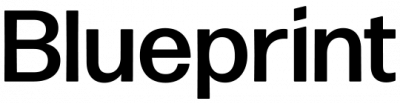Simply put, the modern workplace can be described as “a new approach to old challenges.” While the approach can vary from business to business, the key factors to making changes that will have real impact start with identifying business priorities and requirements in addition to fostering user adoption. This is achieved by creating a seamless experience, minimizing security exposure, optimizing with frequent updates, and introducing the workplace as a service to the business through digital transformation.
Application modernization
Application modernization is an important piece of the modern workplace puzzle. While there are many approaches, utilizing Microsoft Office 365 (O365) is one of the easiest and most successful ways to adopt widespread modernization. This comprehensive suite of products delivers a seamless experience by allowing any device to use its familiar suite of tools anywhere and anytime. Microsoft 365 (M365) takes things a step further by intertwining the productivity of the office environment through O365 and Window 10 Enterprise.
An added benefit of Microsoft’s product suite lies in the form of a solid security framework that minimizes security risk. Features like multi-factor authentication, anti-virus and anti-spam protection, access permissions, and document version controls safeguard against any external threats, which is increasingly important as a wider range of devices are used to access data.
Ultimately, the entire experience becomes focused on people, information, and insights achieved by creating a modern hub that entices and exposes collaboration. Add the employment of a platform that is always up to date and easily accessible, and teams will feel empowered like never before.
The world is flat?
A “flat model” of collaborative architecture is a new school of thought based on the idea of moving from an Intranet culture to a Digital Workplace culture. This idea stands alongside the Microsoft Teams design that allows easy collaboration (like chat, calls, and meetings within the team, private, or small group conversations) heightened by integration with Office 365 collaborative applications for document and information sharing (like SharePoint, OneNote, PowerBI, Planner, etc.).
This model has its pros and cons. In large organizations, a delivery of multiple site collections throughout the Office 365 tenant opens the question of governance through group management. Issues such as location of documents arise due to multiple projects and groups generating Teams sites. These issues can be related to security trimming and other permissions. Personally, Identifiable Information (PII) and Protected Health Information (PHI) can become a concern in some organizations. In these cases, OneDrive is a better solution to manage this type of security trimming. Another limitation is the ability to locate content or documents through search. Fortunately, we can address these limitations with different model designs that fit the needs of the business.
The “Hub and Spoke” model
The hub and spoke model allows the creation of “connective tissue” in an intranet through multiple site collections connected through a single hub. In this model the hub structure is based on a single department organized with sub departments. The hub site collection can either be a Teams site or a communications site that allows you to share content with multiple site collections.
Hub sites also provide Context and Search benefits, like Shared News information from each Site Collection. Search functionality delivers results from all site collections in the hub with locations and previews. Because it now employees “continuous crawl”, data is available to the search results in under 5 minutes of content creation or delivery.
News published on a hub site and on any associated site collection is automatically aggregated and shown on the home page of the hub site using the news web part. You can display the most active sites associated with the hub site on the home page by using the sites web part. The highlighted content web part dynamically displays content such as trending documents from sites associated with the hub site on the home page, and the events web part dynamically displays events from sites associated with the hub site on the home page. A mega menu also allows for content addressing to be set globally across all site collections associated on the hub page.
The “Hybrid Hub and Spoke” model
This has been our most successful for delivery of on-premises data through migration that produces user adoption. It encompasses the hub spoke model and follows the fundamentals of successful intranet planning. A hub communication site delivers a home page that includes news from around the organization to keep employees informed, improve overall navigation, provide links to key tools and information, display internal marketing promotions, and provide a place to engage employees around important topics. This is supported by using the modern UI and migrating classic sites to modern sites. The benefits of this strategy provide version control, auto save, auto check out, and of course, multi-user collaboration to name a few features. Other benefits of the hybrid approach include:
- Collaboration Teams sites where work can get done and where role or topic-based communities can share knowledge and leverage expertise across the organization by associating those Teams site with the hub after creation.
- Culturalism that allows employees to engage or learn, including profiles, communities or clubs, and even images and branding that reflect the organizational structure.
- Easily discoverable content through search tailored to look like the path of a file share.
- Mobility or responsive web design supporting any device anywhere.
Breaking the mold
While the above models are an overview of capability and functionality, the beauty of the modern workplace lies in the fact that the tools and uses cases can be customized to suit the needs of the business and teams utilizing them. Our approach to workplace modernization starts with an assessment of the client’s environment. We ask questions like:
- Is the environment based on storage with limited collaboration or is it workflows with metadata enriched content for automation?
- Can individual users locate information and what steps and procedures do they go through to find information?
- How does the user communicate to coworkers or managers and subordinates in different departments?
- How many clicks are performed to upload or download a document or content?
These questions lead to the path of determining an organizational hierarchy and standard of business operations. Once a common understanding of the environment is reached, determining the right solution is simplified by asking what the largest pain points currently are so we can identify solutions that allow higher productivity by releasing new features and abilities to the client while reducing cost to the business.
The overarching goal of the modern workplace is to provide value on multiple levels to the business. The framework delivers “less” in the case of the need for equipment and IT support while focusing on changes to community-based collaboration and strategy. This approach drives participation and contribution to build an ecosystem of stakeholders and champions to drive change. Ready to take the first step towards building your modern workplace or have questions? Get in touch with the Blueprint team and start navigating the road to your modern workplace today.