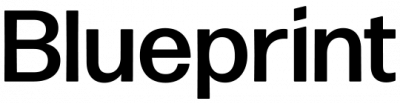We get excited about helping businesses unlock potential through workplace modernization, especially with extremely valuable tools like SharePoint. SharePoint gives you the ability to manage content, knowledge, and applications to help you organize and quickly find information while enabling seamless collaboration across your organization. SharePoint’s capabilities are broad and powerful and provide vast amounts of customization to suit an organization’s specific needs, but sometimes the sheer number of options and paths to take for deployment can be overwhelming. That’s where Blueprint often steps in to help businesses determine the best course of action and assist with deployment, like starting with determining the best deployment model as we talk about in our post about Navigating the Road to a Modern Workplace. When it comes to SharePoint specifically, we have several “secrets” that we bring into conversations that ultimately guide the deployment execution. Ready to learn how we do it? Let’s dive in.
Start with a solid plan
First things first: start small and plan ahead. It’s always helpful to begin by taking time for thorough, up-front planning and making sure you have the support you need to move forward. Thinking through the process to determine what changes need to happen and how those changes will positively impact the business will become the beacon that guides the entire deployment process. Here are four key points for to keep in mind as you’re getting started:
- Identify a desire for the solution and a commitment of resources to enable it.
- Understand the business reason(s) behind why the organization has invested in the endeavor.
- Establish a solid connection with the stakeholder or executive sponsor who owns getting the value from the investment.
- Set a specific target date to go live.
Beyond foresight and communication, a number of logistical steps should be taken early in the process to help guide the initial architecture. Start with an inventory and audit of content, including file shares, exchange public folders, legacy SharePoint sites, and legacy document management systems. Next, gather any existing information architecture and taxonomy of the organization’s systems. This includes documenting and auditing permissions, users, features, customizations, and integration with other systems. Finally, create a roadmap that isolates business goals, the problem statement, solution statement, user identification, collaborative business services required, and applications or product needed to meet those requirements.
As you consider the above points, it’s important to make sure resources are committed to execute on the deployment strategy. This typically means having a dedicated team available for the project to make sure it runs as smoothly as possible with people that can be solely focused on the task at hand. Furthermore, connecting with clients and key stakeholders from the beginning about the anticipated value and business benefits of moving the data in a way that is easy to understand can make or break the project.
Assess environmental readiness
As SharePoint and your general Office 365 requirements scale, your need for bandwidth can get away from you in a hurry and performance can degrade just as quickly. An environmental readiness assessment conducted by analyzing the contents and configuration of a source SharePoint site (or set of sites) and other content, compared against the intended SharePoint or Office 365 delivery target, can identify potential pitfalls to address before they become problems down the road. Begin by collecting relevant configuration and usage information about your existing deployment. In this assessment, you’ll want to find both a summary and more detailed insights into any scenarios that could be impacted by migration.
A bandwidth and performance evaluation will determine the bandwidth needs for end users. Bandwidth is regulated from the internet service provider divided by throughput passing through firewalls, routers and switches. Since the ultimate endgame for deployment is full user adoption, we can assume that the average user, once fully utilizing the new deployment, will use 3.6 MB per hour on average. Multiplied by the number of users, this simple calculation provides a quick estimate to make sure you have enough bandwidth for the proposed configuration.
Understand your migration needs
Assessing current environment size and customizations, as well as policies and procedures that may be needed in the future, will help you create an information architecture plan. This starts with by auditing and inventorying all the content that needs to be migrated. Once that inventory is complete, a subset of the content can be taxonomized to a specific classification and organized within the new hierarchy to create a “test pilot” that guides the rest of the migration. The “pilot” content also allows you to estimate the overall time it will take to move everything during the migration, so you have clearer expectations.
Create your identity strategy
An identity strategy consists of grouping users against business processes or an organizational hierarchy. In the case of a test pilot, this would be a subset of users like a small division of self-determined users from an accounting or marketing department. These users would be stakeholders that could include an executive sponsor for that specific set of content. Self-determined groups like this can be good for test pilots as their requirements are usually properly defined which makes training strategies easier to develop.
During the pilot execution phase, the user subset reviews the migrated content and evaluates the results. In the interest of user adoption, these evaluations are important milestones to identify pitfalls in the organizational structure and workflows that can be repaired, simplified, and/or optimized. If presented and handled correctly with unified and collaborative communication, user adoption will be maintained in the environment as the plan unfolds and the roadmap narrows with the goal of delivering several tools to help users with early adoption and increase productivity starting from day one of the deployment.
Roadmap endgame
Solid planning, assessment of the environmental structure, prioritization of user needs, and determined identity strategy guides the rapid development of a roadmap. This roadmap will present the vision and strategy and align the stakeholders with scenarios and options to a guided execution. Once the comprehensive roadmap is complete, it can also guide the creation a variety of training tool formats, such as downloadable guides, how-to videos, and step-by-step help instructions, so employees can learn and have the support they need at the office, in the cloud, or on the go with their favorite mobile devices. At the end of the day, a big goal of these secrets is to make it easy for the solutions you need to be implemented and to facilitate education and adoption of the valuable capabilities of SharePoint for your team.
Dream Big
Distilling all this information down, you’ll find that the secret to a speedy SharePoint deployment lies in strategic planning with collaborative execution, and that’s where Blueprint steps in to help. We use these secrets as a starting place, but our deep understanding of SharePoint’s features and capabilities allows you to dream big. We enable the discovery of how these tools can propel you forward in unanticipated ways beyond the value and business benefits immediately visible. Ready to take advantage of all SharePoint has to offer or have questions about your deployment? Get in touch with the Blueprint team today and let us know how we can use our expertise to help.