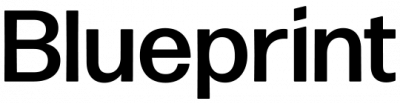With the average person spending 28% of their workweek sending and receiving emails, there is no lack of recommendations on how that time can be cut down. But anyone with an M365 license may be overlooking a free resource right in front of them – Teams.
The McKinsey study that provides the often-referenced 28% statistic dates back to 2012, before much of the business world transitioned to an almost entirely work-from-home model, so it is likely higher now. Consider the additional fact that the average person needs about 23 minutes to get fully back on task after an interruption, and it’s easy to see that there is a lot of productivity being wasted.
Employees communicate and collaborate in many ways – email, Teams, Slack, texts – especially as many have transitioned to a work-from-home model. The problem is that with so many methods to choose from, employees must monitor them all to ensure they can find and receive the information they need, which is an inefficient process at best. If they need to find a specific piece of information, they are forced to search across various communication tools and channels, making for a frustrating and ineffective process.
The solution is to fight the reflex to collaborate through email and instead use Teams. This transition is all about narrowing the focus for employees, streamlining overall communication and reducing the number of systems that must be searched for critical information.
But why Teams?
Teams is a targeted discussion with real-time feedback.
Email comes with a lot of back and forth, and everyone is always looking for the right person to answer a question, so they blast everyone hoping someone will know and respond quickly. The average person sends and receives 124 work emails every day, or 620 emails every workweek, illustrating the uphill battle for people’s attention via email.
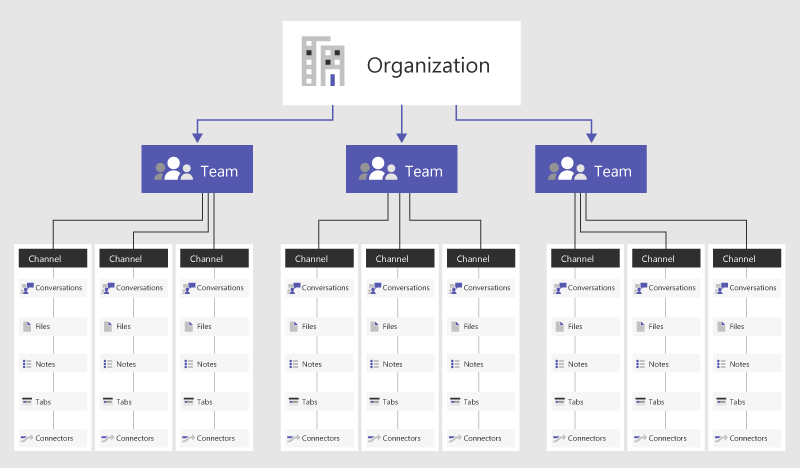
Instead, that person could go to a Teams channel for the topic they’re interested in. By asking a question to a specific channel, email is eliminated entirely, time is saved and there will usually be a quick response from someone who knows the answer. Moreover, when that person goes into the appropriate Teams channel, they often find the answer without even needing to jump into the chat. Within the desired Teams channel, all files, OneNotes, Stream videos and chat history associated with the channel can be quickly searched.
Searching Teams is easier than email.
Say someone is looking for the most recent version of a document that needs to be finalized and sent to a potential partner. If that person wants to find the document in their email, they will have to search through multiple threads, and they still might not find it, or worse, they will find the wrong version. If they don’t find the document, they’ll email everyone asking who has the most recent version. It’s a headache, to say the least.
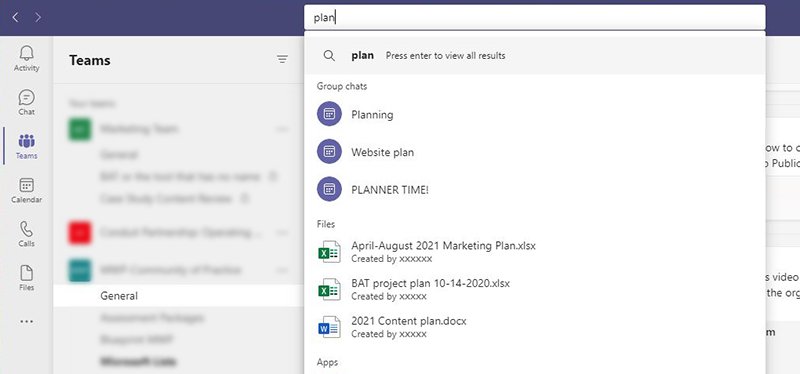
With Teams, that person would go to the Channel for that project, open the files tab at the top and see the live versions of all the documents associated with the project, narrowing down the search time required. Additionally, Teams allows people to search across all of Teams. So, if that person doesn’t know what channel the document is in, they can just search them all. Search across Teams is extremely powerful because it searches everything, including the contents of every document you have access to, not just the name of a file.
Teams is a one-stop-shop for all version-controlled attachments.
Version control can be a struggle with multiple collaborators working on a document. If an initial document was sent to three people for edits, a team can quickly find themselves with several different versions of the document spread across several different email chains, even if the document was initially a OneDrive file. Inevitably someone will download the document as a new version rather than editing in the live file, resulting in a loss of version control.
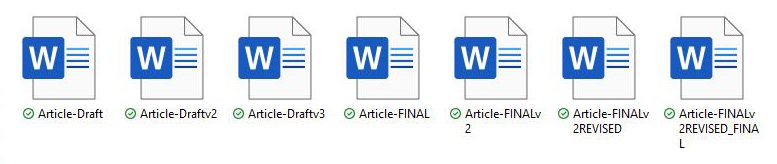
By eliminating the act of emailing a document to a group of contributors, you eliminate the possibility of multiple simultaneous versions of an important document. Instead, everyone will collaborate and co-author a single version, found in Teams in real time. By eliminating email, the project timeline is reduced, and individuals save time as well.
Teams eliminates multiple conversations about the same thing.
Everyone has done it. You receive an email and engage in conversation about that email in a lively email thread, but also immediately forward that email to a separate set of people and start a conversation thread with them as well. The problem here is that two conversations are happening, but very few people have the full scope of the conversation. This can cause a team to split into silos – work is often duplicated and decisions are made without letting everyone involved in a project know. Not only is that inefficient, but it can have an impact on team morale if people feel they’re being left out of the loop. By taking this conversation to Teams, you create a single place where an entire team can participate in a conversation around a project – and it takes the conversation into a space that is searchable by everyone, reducing the need for the people to ask the same question multiple times.
Teams empowers full-on collaboration.
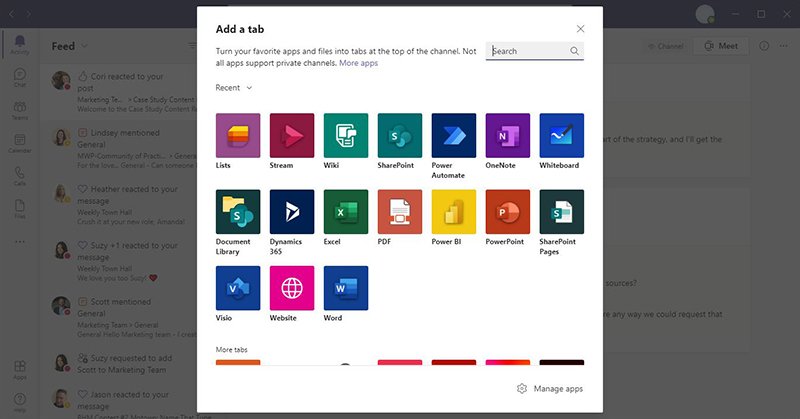
Beyond the chat, channels and files, there is so much more you can do with Teams than most people are aware of. Teams makes things more discoverable. By clicking the plus sign along the top line of a Teams channel, a user can add in so many applications: A Stream tab that will automatically pull in any videos associated with that channel or a Tasks/Planner tab that allows users to view and manage all their individual and team tasks and prioritize their work. Teams pulls the entire Microsoft 365 experience together without the need to jump from platform to platform.
Email is never going away.
Most people can’t keep up with their inboxes. If they’re really dedicated, they might be able to keep the little number of unread emails fairly low, but for most people, emails just stack up and then 48,000 unread emails later, who can find anything?
Email first began in 1972 – it is an outdated technology that’s ready to be up-leveled. But don’t worry, moving some of your organization’s conversations to Teams will not eliminate the need for email, it will simply reduce time wasted triaging and responding to email, driving a culture of efficiency and collaboration.
It’s time to change the relationship employees, managers and leaders have with email. Collaborating via Teams rather than email is not a lateral move – it’s a different experience altogether, and most people are comfortable with what they know. Changing an organization’s culture and how things have always been done is difficult, but worth it when done properly.
The move from email to Teams represents a tiny piece of a much larger pie that helps employers not only increase productivity but also realize the full value of Microsoft 365 to keep employees happy and productive with new tools. It all involves training, ongoing support, establishing power users and getting leadership buy-in within an organization when setting out on this journey – but that is a story for another day…stay tuned.
The bottom line, though, is that users have to understand a platform and be confident in their skills to realize the efficiencies that come out of the transition to Teams. But leaders must support their teams in the transition, or they’ll revert to old habits. That’s where a partner like Blueprint can help. Now that you’ve had a taste of what makes collaborating with Teams superior to email, let’s have a conversation about your business’ needs and how Blueprint can help you build your future.