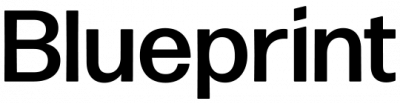With retailers losing an estimated $10 million to $30 million in sales annually for failure to comply with required store merchandise placement plans, or planograms, the need for a low-cost, low-code solution is more evident than ever.
In retail, shelf space is at a premium. Companies invest a lot of time and money to develop the best in-store product placement strategies they can, and they spend millions to ensure their products are placed on certain shelves or endcaps. Unfortunately, those planograms are rarely properly executed because compliance is challenging to measure and enforce. According to some firms, less than 60% of retailers have a way to measure compliance.
Blueprint Managing Director of Innovation Gary Nakanelua spoke in October at Community Summit North America in Texas about the ability of Power Apps to equip retail managers with real-time insight into planogram compliance. As a sales manager for a big box office supply company in college, Gary has had first-hand experience with the difficulties and lost sales surrounding planogram non-compliance.
“We were consistently managing overstock at the store level by pulling down the excess product to fill empty spots on shelves,” he said. “After a few weeks, we deviated significantly from the approved layout, but nobody would catch it until the district manager did quarterly spot checks.”
While many solutions are available on the market to help retailers improve planogram compliance, they are all time-consuming and costly. And, unfortunately, they often have a low adoption rate at the store level, meaning they rarely impact a company’s bottom line as significantly as promised.
The two main ways these technologies address planogram compliance is with 3D models that allow floor staff to compare actual displays to how they should look. And, taking it a step further, an AI-powered option that evaluates displays for compliance, notifying the user if something is out of place.
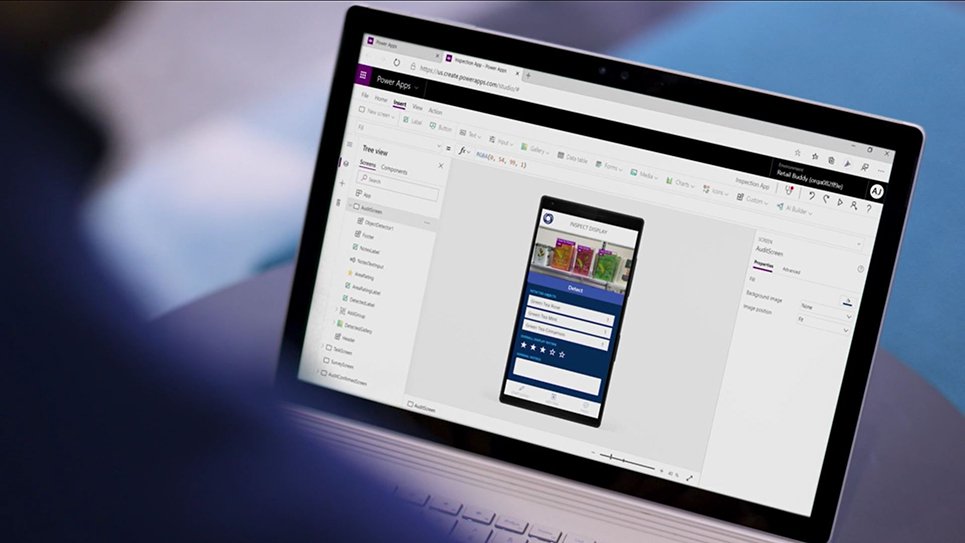
Power Apps allow companies to prototype an application quickly and test it with real world objects instead of investing heavily into programs which may not suite their needs.
Rather than jumping to invest in one of those costly solutions, which can take years to get off the ground and then may not even be used by employees at the store level, retailers can now use Microsoft Power Apps to experiment with similar technology first. Power Apps empowers non-technical people to build professional-grade, custom business applications. During Community Summit, Gary walked through two proofs of concept he built over a weekend that included core functionality found in far more expensive planogram compliance solutions available on the market.
First, Gary used the mixed reality model viewer to build a Power App to display a 3D model in the user’s space, which they could utilize for comparison against the display they have on-site. Then, Gary uploaded multiple models, which the suppliers would provide, to OneDrive and used Excel to list the model locations with preview images, allowing the user to select different options depending on what display they need to evaluate.

Managing Director of Innovation Gary Nakanelua built this machine learning application over a weekend to show a proof of concept around product identification.
Second, with Power Apps AI Builder, a user can create a machine learning model without having any data science experience. Gary selected a base model to identify products in his fridge, representing what a user could do with a display in a store. Depending on the lighting and angle when he used the app, the confidence level of product identification varied significantly. One attempt identified the sour cream with 83 percent certainty, but it also was 65 percent sure the pickles were also sour cream. However, that could easily be rectified by training the model with additional product photos.
With this experiment, Gary demonstrated that while the mixed reality components in Power Apps are early stage and have very specific functionalities, Power Apps can be extremely useful for retail professionals to quickly pilot mixed reality capabilities to address planogram compliance and mitigate investment risk.
Blueprint has extensive experience in custom-built applications and Power Apps. If you find yourself wondering how best to utilize these tools to improve store layout and planogram compliance, or you would rather focus on building a bespoke solution that offers more customization, let’s have a conversation about your business needs and how we can develop the best solution.