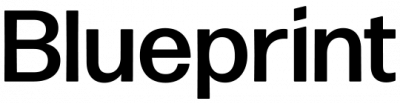Blueprint declared August “Hackathon Month,” joining forces with Databricks to host three week-long regionally focused hackathons in one month.
While Blueprint has hosted hackathons in the past, they’ve always been in person, so pivoting to a virtual experience in the age of COVID-19 came with a steep learning curve. We joined forces with Databricks, a Blueprint partner, to give participants the opportunity to explore Databricks technology and design ways to integrate it into an organization.
Due to high interest levels, we split the hackathon into three regions, allowing for a stronger local flavor in each. However, that complicated the task of making remote participants feel like they were in the same room. After extensive research, Microsoft Teams stood out as the best option to host the hackathons. Not only was Teams included in our Microsoft Office Suite, but we could also create our own channels and invite external guests to join, whether they had a Teams account or not.
Our Wild West Hackathon marathon has officially wrapped up, and we wanted to share what we learned:
Tip #1:
Decide if a channel should be private or public before creating it because once you publish, you won’t be able to change it.
Tip #2:
There is no way to delete the “general” sub-channel. Use it for any information you want all attendees to know and customize the settings to only allow admin posts.
Tip #3:
Add all your files as PDFs so participants cannot alter documents.
Tip #4:
Use the tabs within each channel to highlight important files and links.
Tip #5:
Participants should message the coordinator directly. If a question is too technical, it is easy to add someone with technical expertise to the chat.
Tip #6:
Post weekend office hours that someone will be available on Teams to ensure all questions are answered in a timely manner.
Tip #7:
Send out meeting invites well in advance to allow attendees ample time to prepare. Let participants know if a meeting is mandatory or optional and record and post all meetings for participants to go back to.
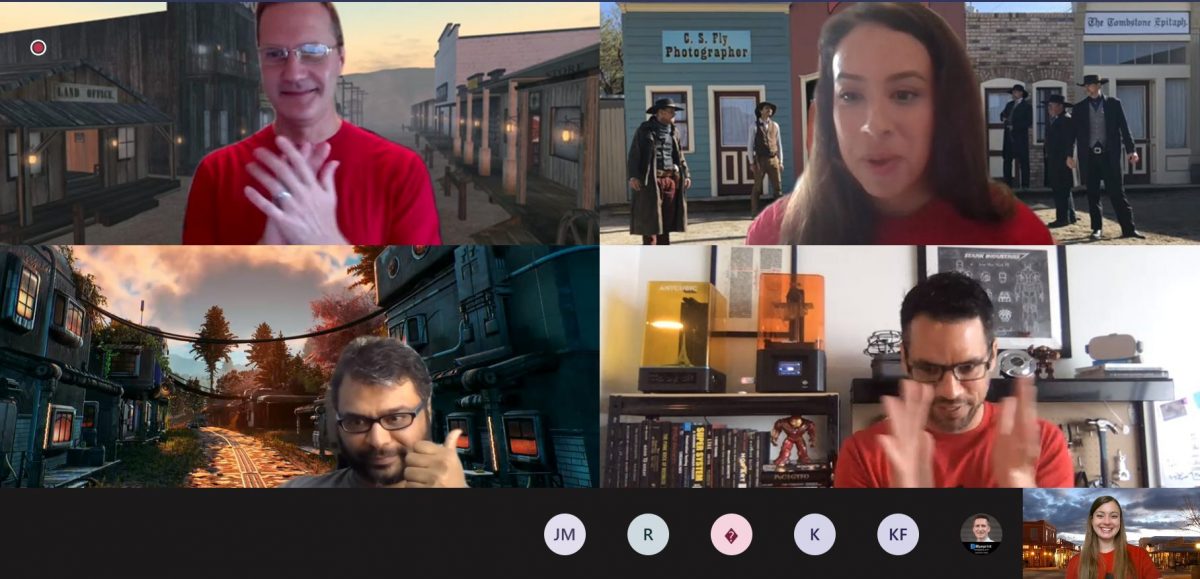
Custom thematic backgrounds can make a remote team look unified in a Teams Meeting kicking off the event.
Tip #8:
Create fun Teams backgrounds with your theme and logos to promote participation.
Tip #9:
Use the chat section on the Teams meetings for QA.
Tip #10:
Use the auto notifications and analytics provided through Forms to track judge participation and form completion. It easily exports and tallies the results to Excel. It is also useful as a voting mechanism for a People’s Choice Award.
Like everyone else right now, we had to find a new way to do something we were very used to doing a different way. Teams provided us the platform to do what seemed most difficult, provide the person-to-person interaction and camaraderie that makes hackathons so fun.